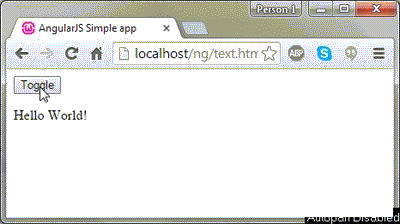Updated on Kisan Patel
The ng-click directive defines an AngularJS click event.
Here, we need to use the ng-show or ng-hide directive in conjunction with a controller to change the visibility status on button click.
<div ng-app="app" ng-controller="simpleController"> <button ng-click="toggle()">Toggle</button> <p ng-show="visible">Hello World!</p> </div>
<script type="text/javascript">
var myApp = angular.module('app', []);
myApp.controller("simpleController", ['$scope', function($scope){
$scope.visible = true;
$scope.toggle = function() {
$scope.visible = !$scope.visible;
};
}]);
</script>
The ng-show directive can be used to set the visibility of a part of an application.
The value ng-show = "true" makes an HTML element visible.
The value ng-show = "false" makes the element invisible.
The ng-click directive will call the toggle() function of our controller on button click. Note that the ng-show directive is bound to the visible scope variable and will toggle the paragraph’s visibility accordingly.