Updated on Kisan Patel
In this tutorial series, we will teach you the basics of programming and the basics of the C# programming language.
If you are an absolute beginner this tutorial is suited for you.
To follow this tutorial you need to have Visual Studio C# Express Edition 2010 or later version installed on your computer. These applications are free to download and install.
The best way to learn this is by practicing. Make sure you write all the examples yourself and test them.
To start with Visual Studio Express, Open Visual Studio ⇒ File ⇒ New ⇒ Project… ⇒ Select the Visual C# Console Application template from the window that appears and name it to FirstConsoleApp ⇒ click OK.

Once you created your project, you will show you the initial default code for your FirstCOnsoleApp application.
using System;
namespace FirstConsoleApp
{
class Program
{
static void Main(string[] args)
{
}
}
}
First, change the class name Program to HelloWorld as shown in below code and also write all changes we have make in below code.
using System;
namespace FirstConsoleApp
{
class HelloWorld
{
static void Main(string[] args)
{
Console.WriteLine("Hello World!");
}
}
}
At this point, your application won’t do anything. To start you application, press F5. You will see a black windows appearing and closing immediately.
It closes immediately because it does exactly what you told it to do: nothing. Let’s “tell” it to open and wait for a keystroke to close. Write the Console.ReadKey(); line between the braces of static void Main(string[] args).
static void Main(string[] args)
{
Console.WriteLine("Hello World!");
Console.ReadKey();
}
Now, press F5 to run your application. You will end up with a black window awaiting you to press any key so it closes.
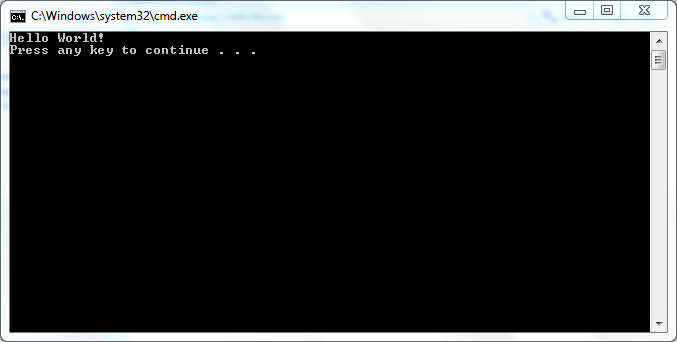
Namespaces in c#
So, in our program HelloWorld class are part of FirstConsoleApp namespace.
namespace FirstConsoleApp
{
....
}
Main() method resides in one of these classes.namespace FirstConsoleApp
{
class HelloWorld
{
// here add methods and fields etc..
}
}
using keyword allows us to use the classes defined in the System namespace.using System; line, we can now access all the classes defined in the System namespace.Console class in our Main method.static void Main(string[] args) {
...
}
In C#, every application must have a static Main() or int Main() entry point. The C# program starts its execution from the first line of Main method and terminates of Main method.
The Main method is designed as static as it will be called by the Common Language Runtime (CLR) without making any object of our HelloWorld class.
The method is also declared void as it does not return anything.
Main is the name of this method, while string[] args is the list of parameters that can be passed to Main method.
In our program, we called WriteLine(), a static method of the Console class defined in System namespace.
WriteLine() method takes a string as its parameter and prints it on the Console window.