Updated on Kisan Patel
Here, we have explain how to fix error “the ‘microsoft.ace.oledb.12.0’ provider is not registered on the local machine”.
While working with Microsoft Access Database connectivity with ADO.NET, you might have received this error:
The ‘Microsoft.ACE.OLEDB.12.0’ provider is not registered on the local machine
The ‘Microsoft.Jet.oledb.4.0’ provider is not registered on the local machine
How to Solve?
You need to change the Solution Platform from “Any CPU” to “x86”. The steps are given below:
Right click on the Solution File in Solution Explorer:

Click on the Configuration Manager.
Click on the Active Platform Drop down, if x86 is already there then select that, else click on New.

Select x86 from the new platform dropdown:
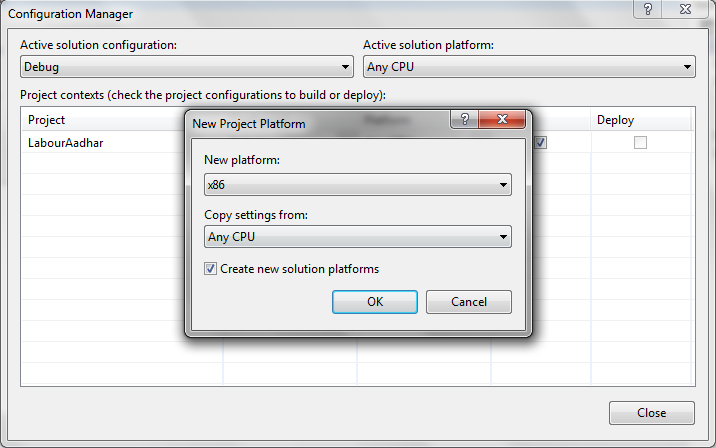

Compile and run your application.
If you are still facing the issue, then you need to install Office System Driver
It’s Done!