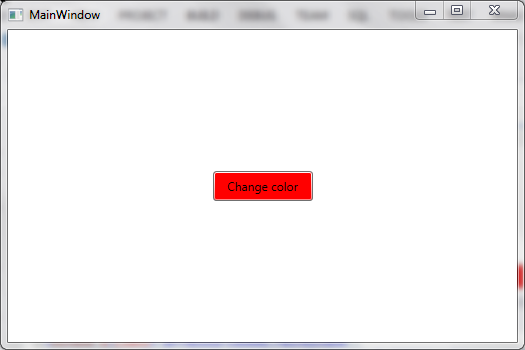Updated on Kisan Patel
Dynamic resources are those resources that can be changed after they are referenced for the first time.
A dynamic resource is applied using the DynamicResource markup extension, which processes a key by creating an expression. This expression remains unchecked until the application is actually run.
<Button Content="Change color" Width="100" Height="30" Background="{DynamicResource myBrush}"/>
The major difference between the static resources and dynamic resources is that static resource is loaded at compile time and dynamic resource is loaded at run time.
MainWindow.xaml
<Window x:Class="WPFResourceDemo.MainWindow"
xmlns="http://schemas.microsoft.com/winfx/2006/xaml/presentation"
xmlns:x="http://schemas.microsoft.com/winfx/2006/xaml"
Title="MainWindow" Height="350" Width="525">
<Grid>
<Grid.Resources>
<SolidColorBrush x:Key="myBrush" Color="Red"></SolidColorBrush>
</Grid.Resources>
<Button Content="Change color" Width="100" Height="30" Background="{DynamicResource myBrush}"/>
</Grid>
</Window>
The output of the above XAML code will be: