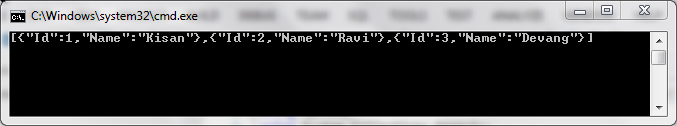Updated on Kisan Patel
This tutorial will explain you how to convert Generic List into JSON string or serialize an object to JSON string in C#?
To convert Generic List into JSON string, First Create a Stream that either writes to the destination you wish to serialize then Create an instance of DataContractJsonSerializer, using the type of the object that you wish to serialize as the constructor argument. Call WriteObject (to serialize) using the object you wish to process as a method argument.
System.Runtime.Serialization assemblies in order to use DataContractJsonSerializer.Here, we will use below class properties for creating Generic List.
public class Student {
public int Id { get; set; }
public string Name { get; set; }
}
The following example serializes a Generic List using a MemoryStream, prints out the resulting JSON.
using System;
using System.Collections.Generic;
using System.IO;
using System.Reflection;
using System.Runtime.Serialization;
using System.Runtime.Serialization.Json;
using System.Text;
namespace JSONTest
{
class Program
{
public static void Main(string[] args)
{
// Create a list of strings.
List myList = new List()
{
new Student{Id= 1, Name = "Kisan"},
new Student{Id= 2, Name = "Ravi"},
new Student{Id= 3, Name = "Devang"}
};
// Create memory stream - we will use this
// to get the JSON serialization as a string.
MemoryStream memoryStream = new MemoryStream();
// Create the JSON serializer.
DataContractJsonSerializer jsonSerializer = new DataContractJsonSerializer(myList.GetType());
// Serialize the list.
jsonSerializer.WriteObject(memoryStream, myList);
// Get the JSON string from the memory stream.
string jsonString = Encoding.Default.GetString(memoryStream.ToArray());
// Write the string to the console.
Console.WriteLine(jsonString);
Console.ReadLine();
}
}
public class Student {
public int Id { get; set; }
public string Name { get; set; }
}
}
the above program generate below output…