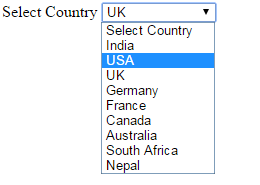Updated on Kisan Patel
This tutorial will explain you how to populate or bind DropDownList from database in ASP.NET C#?
Here, we have used below “Countries” table to populate DropDownList with data.
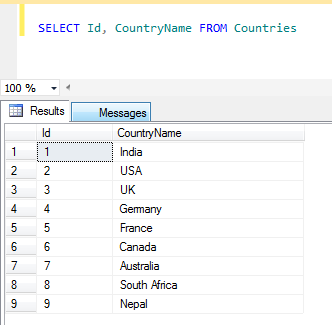
Next, we have added DropDownList control inside Default.aspx page as shown in below code.
<form id="form1" runat="server">
<div>
<label for="dropdown_country">Select Country</label>
<asp:DropDownList ID="dropdown_country" runat="server"></asp:DropDownList>
</div>
</form>
Next, we have added below C# code inside Default.aspx.cs Page_Load event.
using System;
using System.Configuration;
using System.Data;
using System.Data.SqlClient;
using System.Web.UI;
using System.Web.UI.WebControls;
namespace DropDownDemo
{
public partial class Default : System.Web.UI.Page
{
protected void Page_Load(object sender, EventArgs e)
{
if (!Page.IsPostBack) {
SqlConnection con = new SqlConnection(ConfigurationManager.ConnectionStrings["ConnectionString"].ConnectionString);
con.Open();
SqlCommand cmd = new SqlCommand("Select * from Countries", con);
SqlDataAdapter da = new SqlDataAdapter(cmd);
DataTable dt = new DataTable();
da.Fill(dt);
con.Close();
//Set the DataSource for DropDown
dropdown_country.DataSource = dt;
dropdown_country.DataValueField = "Id";
dropdown_country.DataTextField = "CountryName";
dropdown_country.DataBind();
dropdown_country.Items.Insert(0, new ListItem("Select Country", ""));
}
}
}
}
Demo