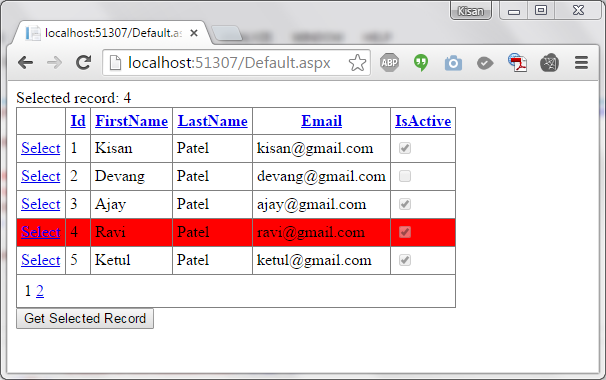Updated on Kisan Patel
This tutorial will explain you how to select gridview row and display the selected record in ASP.NET with example.
Default.aspx
<form id="form1" runat="server">
<div>
<asp:GridView ID="GridView1" OnSorting="SortRecords" runat="server"
AllowSorting="True" CellPadding="4" DataKeyNames="Id"
AllowPaging="true" OnPageIndexChanging="PaginateGridView"
PageSize="5" PagerSettings-Mode="Numeric"
SelectedRowStyle-BackColor="Red" AutoGenerateSelectButton="true"
EnablePersistedSelection="true" />
</div>
<asp:Button ID="btnFind" runat="server" Text="Get Selected Record"
OnClick="GetSelectedRecord" />
</form>
Default.aspx.cs
protected void Page_Load(object sender, EventArgs e)
{
if (!IsPostBack)
{
BindData();
}
}
private DataTable GetData()
{
DataTable table = new DataTable();
// get the connection
using (SqlConnection conn = new SqlConnection(ConfigurationManager.ConnectionStrings["DefaultConnection"].ConnectionString))
{
// write the sql statement to execute
string sql = "SELECT Id, FirstName, LastName, Email, IsActive FROM Students";
// instantiate the command object to fire
using (SqlCommand cmd = new SqlCommand(sql, conn))
{
// get the adapter object and attach the command object to it
using (SqlDataAdapter sdt = new SqlDataAdapter(cmd))
{
// fire Fill method to fetch the data and fill into DataTable
sdt.Fill(table);
}
}
}
return table;
}
private void BindData()
{
// specify the data source for the GridView
GridView1.DataSource = GetData();
// bind the data now
GridView1.DataBind();
}
protected void GetSelectedRecord(object sender, EventArgs e)
{
var Id = GridView1.SelectedDataKey.Value;
//Use "Id" to manipulate row...
Response.Write("Selected record: " + Id);
}
In the above code, we need to set AutoGenerateSelectButton=”true” that generates the Select link column. Clicking the Select link selects the GridView row. After selecting a record, by default when we move to another page, the selection is lost; so in order to persist the selection while navigating to another pages, we can set EnablePersistedSelection=”true”.
To get the selected record, we need to access the SelectedDataKey property of the GridView. Notice that we have done that in the GetSelectedRecord method that fires on the click of the button.
protected void GetSelectedRecord(object sender, EventArgs e)
{
var Id = GridView1.SelectedDataKey.Value;
//Use "Id" to manipulate row...
Response.Write("Selected record: " + Id);
}
Demo