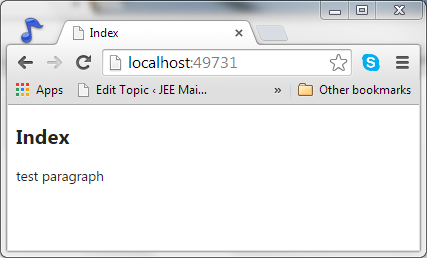Updated on Kisan Patel
The HTML helper class provide a lots of utilities to make easier to work with model data to generate HTML and also generate URLs and also you can create custom HTML element using HTML helper classes.
Lets generate custom extension methods for the HTML helper class to generate HTML we need.
First add the ParagraphExtensions class as shown in below screenshot.
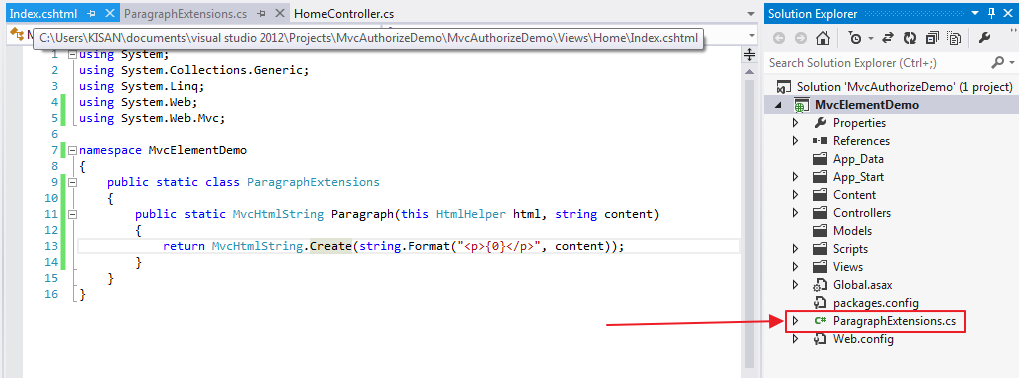
Now, add below line of code into the ParagraphExtensions.cs class.
using System;
using System.Collections.Generic;
using System.Linq;
using System.Web;
using System.Web.Mvc;
namespace MvcElementDemo
{
public static class ParagraphExtensions
{
public static MvcHtmlString Paragraph(this HtmlHelper html, string content)
{
return MvcHtmlString.Create(string.Format("<p>{0}</p>", content));
}
}
}
In above code. you can see we will add extensions method called Paragraph that extend the HtmlHelper and also pass the content as string variable. Here we will use Create method of MvcHtmlString class that encode the Html string.
Now Create HomeController and add Index action method then also add Index view.
Now, Open Index.cshtml then add below line of code.
@using MvcElementDemo
@{
ViewBag.Title = "Index";
}
<h2>Index</h2>
@Html.Paragraph("test paragraph")
Here you can see how we can use Paragraph extension methods in Index.cshtml view. When you run the application then you will see output as shown in below.